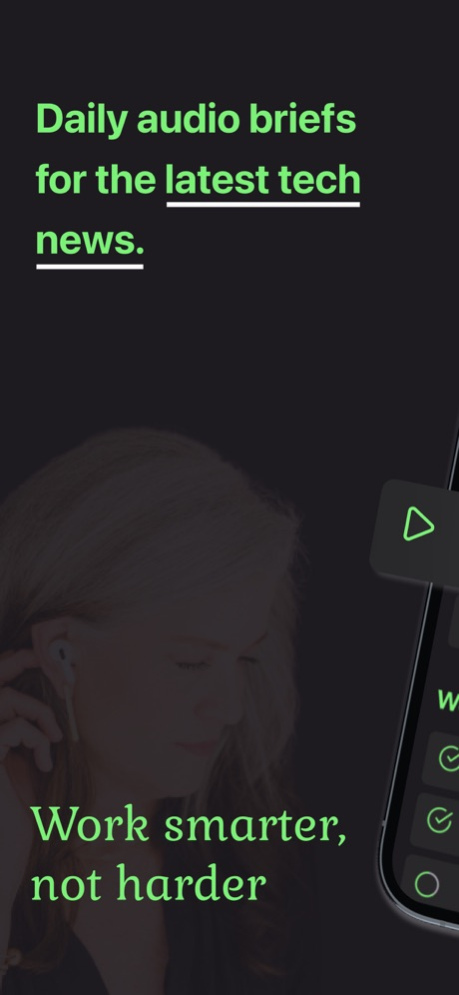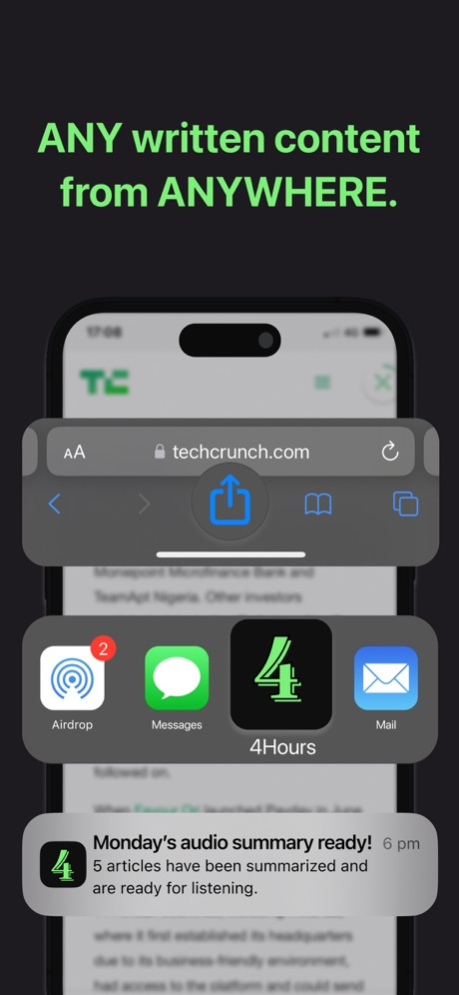4Hours Audio recap your reads 1.1.0
Free Version
Publisher Description
Stay informed and up-to-date with the latest tech news and insights with 4Hours. Our easy-to-use app delivers daily audio summaries of breaking news and insights in the tech space straight to your phone.
Simply enter your tech-related profession and choose when you want to receive your Daily Brief. Then sit back, relax, and listen to our natural voices as they deliver the most important points from the latest breaking news in tech everyday.
But that’s not it. With 4Hours, you can get audio summaries for any written content from anywhere, including newsletters, articles, news stories, blog posts, and more. No more sifting through hours of content every week. Just send any article to 4Hours and we'll deliver a concise audio summary straight to your phone.
Whether you're commuting, working out, or just relaxing at home, our app makes it easy to stay informed and up-to-date with an enjoyable listening experience. Don't be the coworker pretending to read all those articles your team sends you. Stay ahead of the curve with 4Hours Daily Briefs. Download now!
May 17, 2023
Version 1.1.0
Daily audio summarizes on today’s top tech articles and insights. Work smarter not harder
About 4Hours Audio recap your reads
4Hours Audio recap your reads is a free app for iOS published in the Office Suites & Tools list of apps, part of Business.
The company that develops 4Hours Audio recap your reads is Krobe.net. The latest version released by its developer is 1.1.0.
To install 4Hours Audio recap your reads on your iOS device, just click the green Continue To App button above to start the installation process. The app is listed on our website since 2023-05-17 and was downloaded 0 times. We have already checked if the download link is safe, however for your own protection we recommend that you scan the downloaded app with your antivirus. Your antivirus may detect the 4Hours Audio recap your reads as malware if the download link is broken.
How to install 4Hours Audio recap your reads on your iOS device:
- Click on the Continue To App button on our website. This will redirect you to the App Store.
- Once the 4Hours Audio recap your reads is shown in the iTunes listing of your iOS device, you can start its download and installation. Tap on the GET button to the right of the app to start downloading it.
- If you are not logged-in the iOS appstore app, you'll be prompted for your your Apple ID and/or password.
- After 4Hours Audio recap your reads is downloaded, you'll see an INSTALL button to the right. Tap on it to start the actual installation of the iOS app.
- Once installation is finished you can tap on the OPEN button to start it. Its icon will also be added to your device home screen.